News&Events
1. If your registration of bachelors degree is not approved, you can register with your associate degree. 2. The account and code can be changed once you login in. However, the applicants cannot change the information of work unit, examination venue. Please login and confirm the information and save or print all the necessary information. 3. Information of all applicants will be checked online, and the result will be send to applicants in three days after the registration. Or the applicants can login whttp://www.chsi.com.cn/ to check his/her own student information. Those who is not approved can visit the Provincial High-School Graduate Career Guidance Service Center to have their degree accredited. The accreditation report will be checked for on-sight confirmation. 4. Those who registered for MBA, MPA and MTA of ZUEL shall finish online confirmation between October 10 to October 31 of 2015. 5. The online confirmation time: November, 2015 6. The first test date is 26th December, 2015. Procedures of online confirmation: Step 1: Click the following website , and turn to the following button to the right of the webpage. Step 3: Enter you username (the year of the enrollment plus your 13-number online registration number, e.g. 20154206*****), your passwords (the initial passwords are the last six numbers of you ID number, X must be a capital letter) and the identifying code, then click login. If you do not have the account and code, please click the right button of "注册学信网账号" of the page. Once you successfully register the account, please follow the previous steps. Step 4: Click the button of "进入网上报名(统考)" The procedure steps are as followed: Click the button of "阅读完毕". Then follow the steps: Please note that fill-in blank with * is necessary information you should complete. Please choose "管理类联考" ,"无" and "非定向就业" respectively referring to examination methods, specially-assigned and categories.
Step 2: Click the button of “开始报名”(Register for Masters)
MBA School of ZUEL