News&Events
Step 1: Click the following website , and turn to the following button to the right of the webpage.
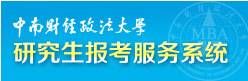
Step 2: Enter you username (the year of the enrollment plus your 13-number online registration number, e.g. 20154206*****), your passwords (the initial passwords are the last six numbers of you ID number, X must be a capital letter) and the identifying code, then click login.
Step 3: Click the button of “硕士研究生报考”(Register for Masters)
Step 4: Read the 2015 Confirmation of Obeying the Rules of Examination of Hubei Province.
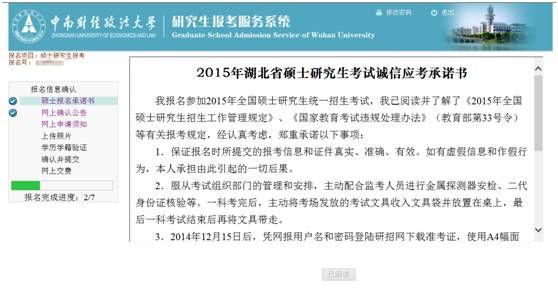
Step 5: Read the Notice about Online Confirmation
Step 6: Read “How to deal with the common problems”
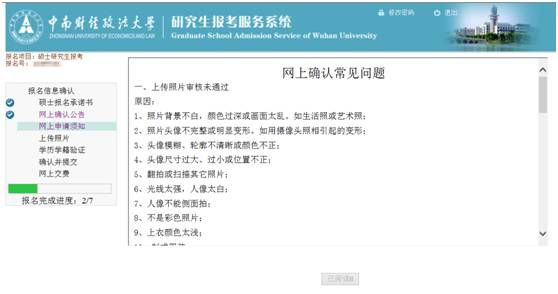
Step 7: Upload your photograph according to the requirements, and click the button “上传”(Upload)

Step 8: Click the refresh button so that your photograph will be presented

Step 9: Click the button “学历学籍验证”(Checking of Diploma and School Roll) and then click the button “确认”(Yes)
(Those who don’t pass step 9 shall submit the materials on site. And online confirmation will be finished when the on-site inspection is approved. )
Step 10: Check your information and tick off at the signing button.
Step 11: Pay the fees online.
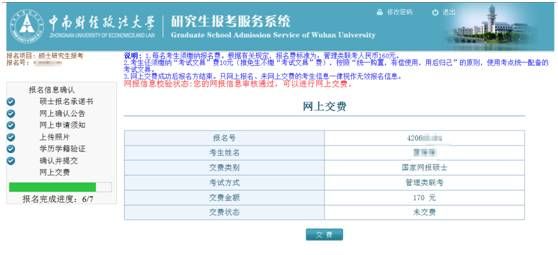
Your photograph shall be checked by our staff.
Step 12: After the payment, please click “确定”(Yes)